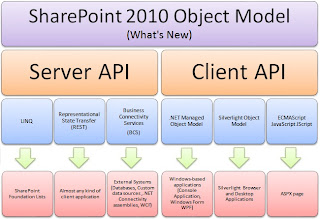
As you can see the SharePoint 2010 object model extends with additional libraries and functionality that can be called from almost anywhere.
The SharePoint Server API includes some new great features which allow developers to quickly create solutions and to connect to other applications and systems.
With LINQ we can run queries for retrieving SharePoint data. LINQ als
o provides strongly typed access to data in Visual Studio offering compile time validation to help avoid runtime errors. And the most important syntax is very similar to SQL, no more CAML ;).
LINQ can be used to query, in principle, any data source whatsoever, all that is necessary to make a data source accessible with LINQ is that to create a LINQ provider for the data source. One of the coolest things is the possibility to join results from multiple lists and multiple data sources. This is very a powerful element to use SharePoint Lists; you can almost see this as a Data Layer.
More information about managing data with LINQ to SharePoint you can find here.
REST help developers rapidly build applications on the SharePoint frame
work, having the SharePoint APIs available everywhere makes it possible to integrate to SharePoint from almost any applications including those on non-Windows platforms whether they are on the client, server or in the cloud. Unlike SOAP, REST is not a protocol, is using HTTP to retrieve and send data and is more like a Web APIs with more direct communications.
See this sample on msdn: Accessing Excel Services REST API
With the Business Connectivity Services it is now easier to integrate SharePoint 2010 with back end systems. The main benefits are the Read/WRITEto External Systems, Familiar UI to External Data, No-Code Connectivity to External systems, Offline Access to External Data, Governance of External Data, D
iscovery Via Search, Life Cycle Management. All this makes it easy to integrate SharePoint with external systems. Business Connectivity Services in SharePoint includes these features:
• Business Data Connectivity (BDC) service
• BDC Connectors and the pluggable Connector Framework
• External lists
• External data columns
• External data in search
• Secure Store service
• External Data Web Parts
• Profile pages• External data in workflow
• Rich client integration
Reference: Business Connectivity Services Object Model
This API’s are complete new in SharePoint. Finally an
easy way to build Rich Internet Application like Ajax and Silverlight that cans retrieve data from our SharePoint application.
With the Silverlight Client API we can easily develop Rich Internet Applications like Silverlight that integrate in our SharePoint application. This Silverlight application can run on the browser or on the client desktop.
To create a Silverlight Application with the SharePoint Client Object Model, use Visual
Studio 2010, select Silverlight Application and add a reference to these two assemblies:
• Microsoft.SharePoint.Client.Silverlight.dll
• Microsoft.SharePoint.Client.Silverlight.Runtime.dll
You can find them under the C:\Program Files\Common Files\Microsoft Shared\Web Serv
er Extensions\14\TEMPLATE\LAYOUTS\ClientBin folder
See this MSDN article: Using the Silverlight Object Model
With the ECMAScript Client API we can easily develop Rich Internet Applications like Ajax or simple ASPX page with JavaScript that integrate in our SharePoint application.
To create an ASPX page with the SharePoint Client Object Model, add an ASPX page under the Layouts folder (C:\Program Files\Common Files\Microsoft Shared\Web Server Extensions\14\TEMPLATE\LAYOUTS) and register the SP.js file by adding a ScriptLink. See the complete ASPX page here.
With the .NET Managed API we can easily develop Rich Desktop Applications like Windows Presentation Foundation (WCF), Windows form application or an Add-In to Outlook that integrate with our SharePoint application. These applications can run on the client desktop.
To create Windows Application with the SharePoint Client Object Model, use Visual Studio 2010, select Windows Form Application and add a reference to these two assemblies:
• Microsoft.SharePoint.Client.dll• Microsoft.SharePoint.Client.Runtime.dll
You can find them under the C:\Program Files\Common Files\Microsoft Shared\Web Server Extensions\14\ ISAPI folder
No comments:
Post a Comment