Go to central administration and click on new web application. This brings below pop up fill required details for application.
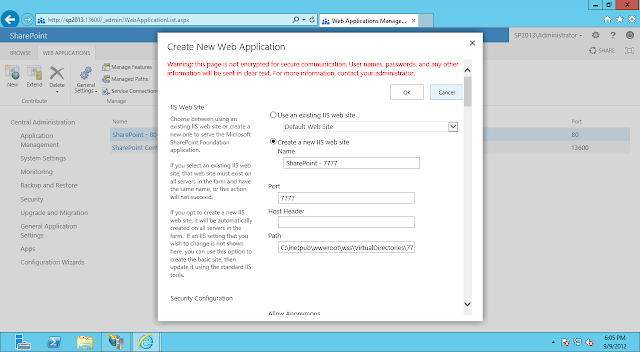
In 2013 now we can activate the SharePoint application services at the time of creating application it self. The ServicesApplication drop down is selected to default type option with default services and if we want to activate some more then need to select for custom type. After selecting the custom and checking the required services for your web application and click on create.
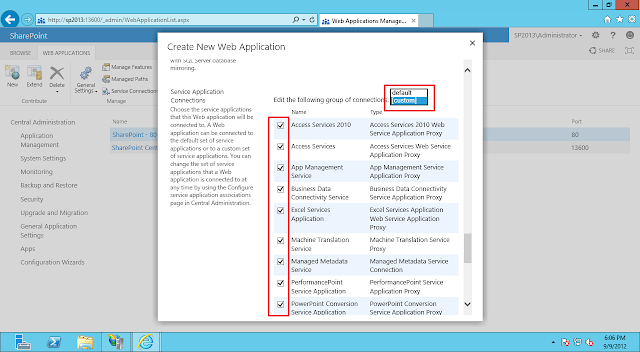
This is new processing animation added for showing the processing.
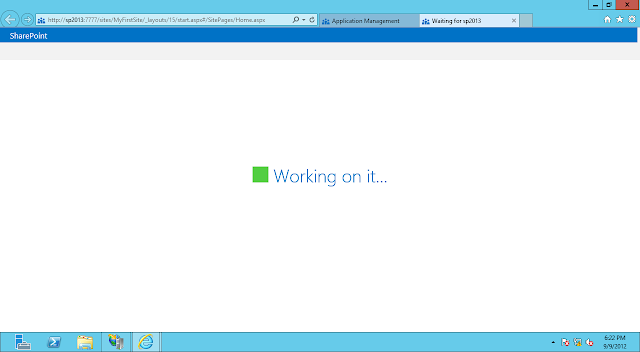
Your application is created and now time to create site collection
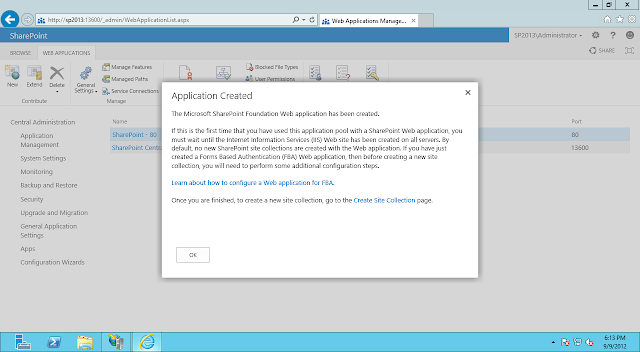
Clicking on create site collection brings below pop -up. Here now we have choice of creating site collection from 2010 or 2013 temple.Red color marked drop down give the clear idea. Fill required details for site collection and click on create button.
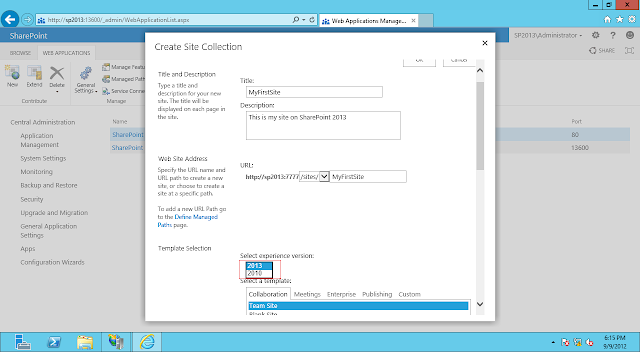
And your site collection is ready.
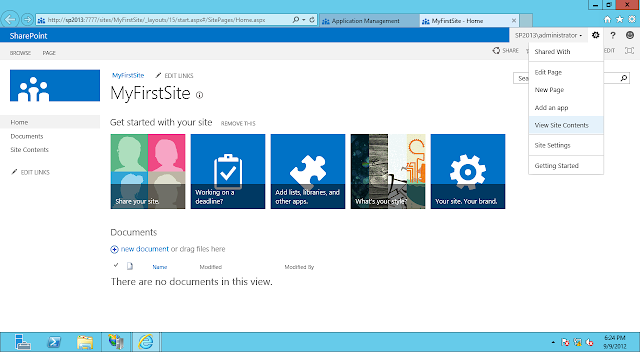


No comments:
Post a Comment